Arduino is an open-source electronics platform that includes both hardware (microcontroller boards) and software (the Arduino Integrated Development Environment or IDE) for creating interactive electronic projects and prototypes. Arduino’s boards are programmable, which means that they can be useful for creating interactive electronic objects. The functions of Arduino are popular with hobbyists, artists, designers, and anyone interested in learning more about electronics and programming.
Arduino Hardware
Arduino’s hardware consists of a circuit board with a microcontroller, pins, and other components. The microcontroller is a small computer that can be programmed to control the other components on the board. The pins can be used to connect to sensors, actuators, and other devices.
There are many different Arduino boards available, each with its own features and capabilities. Some popular Arduino boards include:
- Arduino Uno: The Uno is a popular all-purpose Arduino board. It is a good choice for beginners and experienced users alike.
- Arduino Mega 2560: The Mega 2560 is a more powerful Arduino board with more pins and memory. It is a good choice for complex projects.
- Arduino Nano: The Nano is a small Arduino board that is well-suited for portable projects.
- Arduino MKR1000: The MKR1000 is an Arduino board that is designed for IoT applications. Wi-Fi and Bluetooth connection are present in it.
Arduino Software
Arduino’s software is useful to program Arduino boards. The Arduino IDE (Integrated Development Environment) is a free software application that runs on Windows, macOS, and Linux. This Arduino IDE makes it easy to write and upload code to Arduino boards.
The Arduino programming language is based on C and C++. However, it is much simpler than C and C++, making it a good choice for beginners. The Arduino IDE also includes a library of functions that can be useful to control the various components on Arduino boards.
Arduino Projects
Functions of Arduino include a wide variety of projects, including:
- Robotics: Arduino can be useful to build robots that can move around, sense their environment, and interact with people.
- Home automation: Arduino can usefully create smart home devices that can control lights, thermostats, and other appliances.
- Wearable devices: Arduino can usefully to build wearable devices, such as fitness trackers and smart glasses.
- Interactive art: Arduino can be useful to create interactive art installations that respond to human input or environmental stimuli.
- Musical instruments: Arduino can be useful to build electronic musical instruments, such as synthesizers and drum machines.
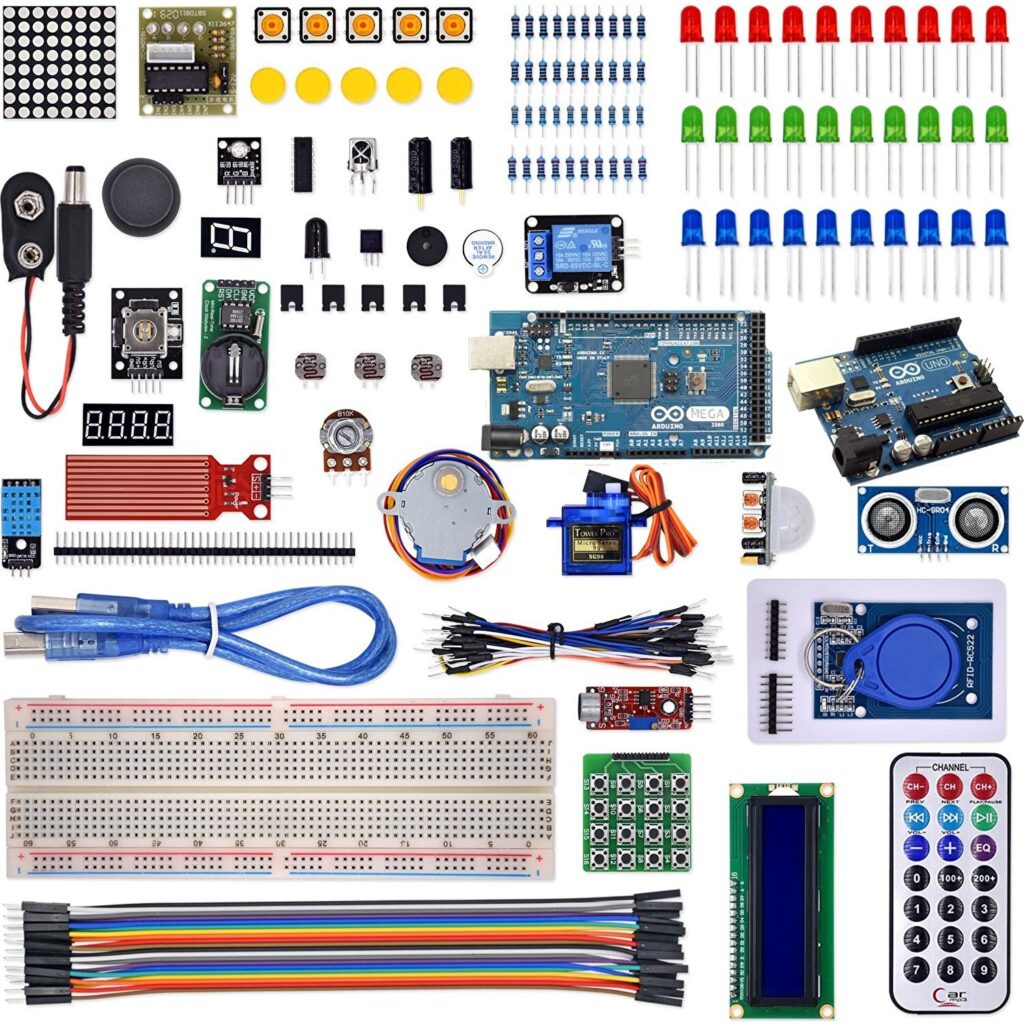
Getting Started with Arduino
If you have an interest in Arduino to start, there are many resources available online and in libraries. There are also many Arduino starter kits available that include everything you need to start, including an Arduino board, sensors, actuators, and other components.
Here are a few tips on how to start Arduino:
- Start by learning the basics of electronics and programming. About Arduino many online tutorials are available.
- Choose an Arduino board that is appropriate for your project.
- Use the Arduino IDE to write and upload code to your Arduino board.
- Experiment with different sensors and actuators.
- Don’t be afraid to ask for help from the Arduino community. There are many online forums and websites where you can get help with Arduino projects.
Conclusion
Arduino is a versatile and powerful platform for creating interactive electronic objects. It is easy to use for beginners, yet powerful enough for experienced users. Arduino is a great way to learn about electronics, programming, and creativity. Arduino has transformed the world of electronics, making it more accessible to individuals from all walks of life. Its open-source philosophy, user-friendly approach, and vast potential have empowered countless innovators to turn their ideas into reality. Whether you are a student, hobbyist, inventor, or educator, Arduino provides the tools to explore, create, and innovate in the exciting realm of electronics and programming.
FAQs
Arduino is an open-source electronics platform that includes both hardware (microcontroller boards) and software (the Arduino Integrated Development Environment or IDE) for creating interactive electronic projects and prototypes.
Arduino runs through USB connections, a battery, or an external power supply, depending on the model and project requirements.
Arduino is versatile and can be useful in various applications, including robotics, home automation, IoT projects, art installations, educational activities, and more.
To start it, you’ll need an Arduino board, the Arduino IDE (software), and a computer. Arduino’s official website offers numerous tutorials and guides to help beginners.
Arduino’s boards are generally compatible with a wide range of sensors and microcontrollers. You can find libraries and resources online to help integrate various components.
The Arduino programming language is based on C and C++. However, it is much simpler than C and C++, making it a good choice for beginners. The Arduino IDE also includes a library of functions that can be used to control the various components on Arduino boards.